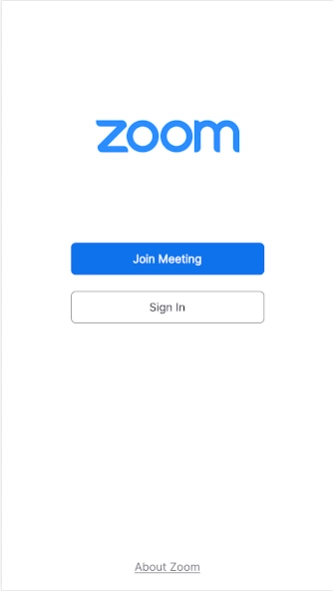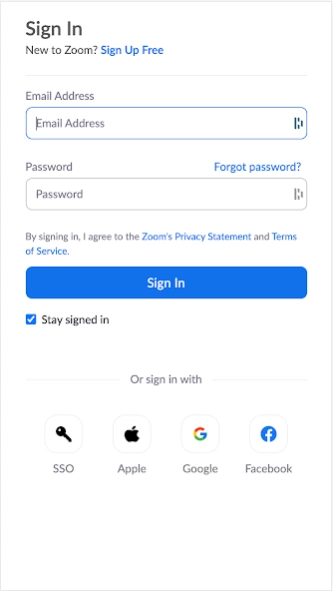Zoom for Chromebook 2628
Free Version
Publisher Description
Zoom for Chromebook - Zoom built for Chrome OS
Work from anywhere with a single Web app that combines team chat, meetings, phone* and whiteboard.
KEY FEATURES & BENEFITS
· Schedule or join a video meeting with a single tap
· Receive automated meeting summaries with AI Companion*
· Chat with colleagues and external contacts in public or private channels
· Place and receive phone calls or send SMS text messages*
· Brainstorm on virtual whiteboards
· Turn on virtual backgrounds to look more polished
· Automatic updates so you’re always on the latest version
· Remote install options for admins who want centralized configuration and security
* A paid Zoom One subscription or other license may be required to use certain product features. Upgrade your free account today to start gaining these benefits. AI Companion may not be available for all regions and industry verticals.
Learn more on our blog:
https://blog.zoom.us/how-to-use-zoom-on-a-chromebook/.
NOTE: For the most optimized experience with the latest features, the latest version of Chrome OS 91+ is recommended.
ZOOM LICENSE INFORMATION:
- Any free or paid license can be used with the app
- A paid Zoom subscription is required for certain product features
Follow us on social @zoom!
Have a question? Contact us at Zoom Help Center:
https://support.zoom.us/hc/en-us.
About Zoom for Chromebook
Zoom for Chromebook is a free app for Android published in the Office Suites & Tools list of apps, part of Business.
The company that develops Zoom for Chromebook is zoom.us. The latest version released by its developer is 2628.
To install Zoom for Chromebook on your Android device, just click the green Continue To App button above to start the installation process. The app is listed on our website since 2023-10-31 and was downloaded 9 times. We have already checked if the download link is safe, however for your own protection we recommend that you scan the downloaded app with your antivirus. Your antivirus may detect the Zoom for Chromebook as malware as malware if the download link to us.zoom.pwa.twa is broken.
How to install Zoom for Chromebook on your Android device:
- Click on the Continue To App button on our website. This will redirect you to Google Play.
- Once the Zoom for Chromebook is shown in the Google Play listing of your Android device, you can start its download and installation. Tap on the Install button located below the search bar and to the right of the app icon.
- A pop-up window with the permissions required by Zoom for Chromebook will be shown. Click on Accept to continue the process.
- Zoom for Chromebook will be downloaded onto your device, displaying a progress. Once the download completes, the installation will start and you'll get a notification after the installation is finished.